SixenseVR Demos will work with your Razer Hydra!
 Getting ready for the release of the STEM System Unit, which is said to be hitting backers hands this April, Sixense has released 5 VR Demos that are playable with their wireless motion tracking system. For those of you who are unaware, the STEM tracking system uses wireless motion technology on your body as well as the controllers. Because it is modular you can also attach units to other objects in your room and use them in developments.
Getting ready for the release of the STEM System Unit, which is said to be hitting backers hands this April, Sixense has released 5 VR Demos that are playable with their wireless motion tracking system. For those of you who are unaware, the STEM tracking system uses wireless motion technology on your body as well as the controllers. Because it is modular you can also attach units to other objects in your room and use them in developments.‘THE STEM SYSTEM = OPEN PLATFORM’
- $299.99 – 2-Tracker STEM System Bundle
- $389.99 – 3-Tracker STEM System Bundle
- $579.99 – 5-Tracker STEM System Bundle
‘LET’S SEE THE VR DEMOS!’
ARCHERY
SLASH
SHOOTING RANGE
HOME RUN DERBY
GOLF
“That’s really cool Caleb, but how do we find these demos so we can play them ourselves?!?”
In order to receive the STEM System software or demos you originally had to be one of the kickstarter backers or preorder the device. A few months ago the software was made public online and for unknown reasons seems to have disappeared from the internet altogether. A little over a month ago I made contact with Sixense and told them that I would like to use their demos as well as their SDK for some future developments that I am working on within Unity. Within a few days I had a response and downloaded the files that were sent to me.
Since this is an open platform I have linked the software from Google Drive. I hope you enjoy it! My belief is that we should all be sharing this technology and helping each other with our developments. The best way to push this industry forward is to support each other and to share as much knowledge as possible. Hopefully this article and its contents are helpful to you, if there is something about the STEM System software in general that you would like to ask me feel free to email me at realitycheckvr@vrspies.com and I will be happy to help you if I can.
Thanks a lot for checking out this article! I hope you found it interesting and informative! Please let me know if you have any questions or comments either below or on one of my social outlets! I really appreciate it. Also, if you think that you have something article worthy let me know! I love collaborating with the community! Thanks again!
of the VR Spies www.vrspies.com

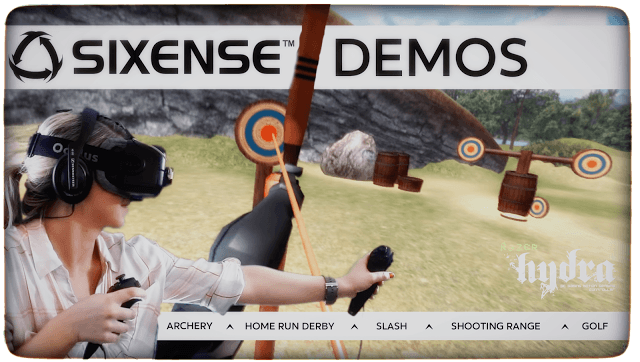






thanks for the share, love the videos keep up the good work.